National Cybersecurity Awareness Month
Held every October, National Cybersecurity Awareness Month (NCSAM) is a collaborative effort between government and industry to raise awareness about the importance of cybersecurity and to ensure that all Americans have the resources they need to be safer and more secure online.
Now in its 17th year, NCSAM continues to raise awareness about the importance of cybersecurity across our Nation, ensuring that all Americans have the resources they need to be safer and more secure online.
This theme encourages individuals and organizations to own their role in protecting their part of cyberspace, stressing personal accountability and the importance of taking proactive steps to enhance cybersecurity.
#BeCyberSmart – #Cybersecurity – #NCSAM2020
Week 1 – If You Connect It, Protect It
National Cybersecurity Awareness Month (NCSAM) has officially begun! Join us in spreading cybersecurity awareness and encourage everyone to own their role in protecting Internet-connected devices.
The focus of National Cybersecurity Awareness Month’s first week is “If you Connect It, Protect It.” This emphasizes the potential vulnerability of all Internet-connected devices.
Cybersecurity starts with YOU and is everyone’s responsibility. There are currently an estimated 4.8 billion Internet users—over 62% of the world’s population! This number will only grow, making the need to “Protect It” more important than ever.
Join us and get involved by visiting cisa.gov/ncsam
#BeCyberSmart #Cybersecurity #NCSAM2020
Week 2 – Securing Devices at Home and Work
National Cybersecurity Awareness Month’s second week focuses on steps individuals and organizations can take to secure Internet-connected devices for personal and professional use.
This year has seen major disruptions in the way we work, learn, and socialize, driving many of these activities online. With our homes, schools, and business more connected than ever, it’s vital to “Protect It” and #BeCyberSmart.
Learn how to Protect It by visiting cisa.gov/ncsam
#Cybersecurity #NCSAM2020
Week 3 – Secure Teleworking
The DoD relies increasingly on Internet-connected devices and solutions to improve organizational efficiency, speed of crisis response, and much more. However, it has also exposed the DoD to vulnerabilities that cyber criminals can exploit.
Visit cisa.gov/ncsam to learn how to better protect your internet-connected health devices.
The third week of National Cybersecurity Awareness Month delves into secure teleworking and exploring the vulnerabilities of Internet-connected devices.
#BeCyberSmart#Cybersecurity #NCSAM2020
1 Identity Theft Resource Center, 2019 End-of-Year Data Breach Report, 2020.
2 Federal Trade Commission, Consumer Sentinel Network Data Book 2019, 2020.