Self-Help: How to search on DoD Cyber Exchange
How to search on DoD Cyber Exchange
Our website has three different search functionalities
- Site-wide search
- Internal page quick search
- Help page search
Site-wide search
To utilize the site-wide search, click the magnifying glass at the top right of the screen. Within the search bar, type a keyword and press enter. When you enter the search results page, you will notice that there are topics listed on the right side of the page. It is recommended to select one of these topics to narrow down the results and best find what you’re looking for. If you’re unable to find what you’re looking for, it is recommended that you visit our help section and contact a helpdesk for assistance by searching one of the topics listed in the Top Navigation.
Internal page quick search
If the section you’re in has a search bar over a table, the information in the table will update as you type. These are mostly found in the “Document Library” sections, which will host all of the files available for download within that section. If you’re unable to find what you’re looking for, it is recommended that you visit our help section and contact a helpdesk for assistance by searching one of the topics listed in the Top Navigation.
Help page search
In our help section, you will notice there is a search bar at top of the page that says “Type E-mail, Phone, or Self-Help followed by a keyword.” No one likes being re-directed to another location after starting the initial conversation. To get you to the correct point of contact who can assist you, it is very important that you initially contact the correct helpdesk. If you are having trouble finding out whether help is available for the subject you’re looking for, see the “Topics” section in the Top Navigation bar. Typing out “E-mail” followed by the Topic should result in an available help option. If the result fails, you will see “Nothing Found. E-mail dod.cyberx@mail.mil for assistance.” This is the DoD Cyber Exchange web team and they will attempt to either help with your issue or get you to the correct POC. You can also provide general feedback about our website to this e-mail address.