Self-Help: TLS issues
What is Transport Layer Security (TLS)?
Transport Layer Security (TLS) is a protocol that provides authentication, privacy, and data integrity between two communicating computer applications.
There are two dependencies for TLS to work properly:
- Your browser needs to have TLS 1.0 and TLS 1.1 disabled. This should be handled by local desktop support if you are not the administrator of your machine.
- The website you are connecting to needs to have TLS 1.2 enabled. You should contact the helpdesk of the website you’re attempting to connect to if you’re unable to access the website after your local helpdesk has made adjustments to your browser.
How to disable TLS 1.0 and TLS 1.1 in (may require administrator permissions):
Internet Explorer:
- From the menu bar, click Tools > Internet Options > Advanced tab
- Scroll down to Security category, manually check the option box for Use TLS 1.2 and uncheck Use TLS 1.0 and Use TLS 1.1
- Click OK
- Close your browser and restart Internet Explorer
Firefox:
- Open Firefox
- In the address bar, type about:config and press Enter
- In the Search field, enter tls. Find and double-click the entry for security.tls.version.min. Set the integer value to 3 to force a minimum protocol of TLS 1.2
- Find and double-click the entry for security.tls.version.max. Set the integer value to 4 to force a maximum protocol of TLS 1.3
- Click OK
- Close your browser and restart Mozilla Firefox
Google Chrome:
As of version 22 of Google Chrome, these settings are already adjusted. However, you can set a shortcut to ensure that Google Chrome is using TLS 1.2.
- Right-click on your desktop and select “New”, then “Shortcut”
- In the “Create Shortcut” panel, browse to the location of your Chrome installation and select the Chrome icon
- Add the following command line switch –ssl-version-min=tls1.2 after the item location (i.e., after the ending quote)
- Example: “C:Program Files (x86)\Google\Chrome\Application\chrome.exe” –ssl-version-min=tls1.2
- Create a name for your shortcut
If you would like to read additional information about TLS, see the Microsoft documentation found on: https://docs.microsoft.com/en-us/security/solving-tls1-problem