STIG Viewing Tools
The DOD/DISA STIG Viewer tool provides the capability to view one or more XCCDF (Extensible Configuration Checklist Description Format) formatted STIGs in an easy-to-navigate, human-readable format. It is compatible with STIGs developed and published by DISA for the DOD. The purpose of STIG Viewer is to provide an intuitive graphical user interface that allows ease of access to the STIG content, along with additional search and sort functionality.
STIG Viewer 3 integrates the capabilities of two previous DISA tools: STIG Viewer 2 and the STIG-SRG Applicability Guide. The STIG Viewer 2.17 release will remain on Cyber Exchange for now, but the STIG-SRG Applicability Guide has been removed from Cyber Exchange because it has been fully incorporated into the new STIG Viewer 3 application. Please refer to the User Guide below or access it through the hamburger menu within the application.
Q: Will STIG Viewer 3 be support on Mac systems?
A: No STIG Viewer 3 will not be supported on Mac systems, if you attempt to load the Linux version posted the installation will fail.
Q: How do I open previously created checklists from STIG Viewer 2.17?
A: Review page 35 of the user guide posted below.
Q: Will there be a JAR file release for STIG Viewer 3?
A: No, the viewer is no longer java based.
Q: Can STIG Viewer 3 be installed on a network drive and run locally?
A: No, the viewer needs to be installed and run locally.
Q: When I save a check list it is now saving as .cklb, what does that mean?
A: The “B” is related to the new file format used by STIG Viewer 3 for saving checklist files. The format is now a JSON file and no longer an XML.
STIG Viewer 3.5.1
- Electron Upgrade: Upgraded to Electron 35.0.0 to take advantage of the latest features, improvements, and security patches.
STIG Viewer 3.5
- Updated CCI List.
- Updated Applicability Guide content as of January 2025.
- Added STIG Viewer version to the navigation bars.
- Added STIG Viewer version to the splash screen and application icon on the taskbar.
- Added “Select All” and “Clear Selected” buttons to delete STIGs in the STIG Library.
- Added a delete STIGs progress bar to the STIG Library.
- Added SRGID display to STIG header information.
- Added SRGID export field to HTML and CSV exports in STIG Explorer and Checklist.
- Added support for opening multiple checklists simultaneously.
- Checklist Filtering improvements:
- Added an internal filter to automatically filter out empty Checklist header information imported from V2 checklists.
- Added STIG Version number display to the STIG Library.
- Added STIG Version number display to the combined STIG Overview in the STIG Explorer.
- Added STIG Version number display to the “Add all rules” button in the Checklist builder.
- Improved the wrapping of long pieces of text in the rule details display.
- Bug fixes:
- Fixed issue with importing SV2.x checklist header data into SV3.x.
- Fixed issue with Checklist CAT tabs blank screen display.
STIG Viewer 3.x
| Title | Size | Updated | |
|---|---|---|---|
|
STIG Viewer 3.5.1 Hashes
|
— |
27 Mar 2025
|
|
|
STIG Viewer 3.5.1-Linux
|
— |
27 Mar 2025
|
|
|
STIG Viewer 3.5.1-Win64
|
— |
27 Mar 2025
|
|
|
STIG Viewer 3.5.1-Win64 msi
|
— |
27 Mar 2025
|
|
|
STIG Viewer 3.x User Guide - Ver 1, Rel 5
|
— |
19 Feb 2025
|
|
|
Stig Viewer 3 CKLB JSON Schema
This file is used to allow formatting of the stig information with different tools
|
— |
10 Jan 2024
|
STIG Viewer 2.x
| Title | Size | Updated | |
|---|---|---|---|
|
STIG Viewer 2.18 Hashes
|
— |
12 Aug 2024
|
|
|
STIG Viewer 2.18-Linux
|
— |
12 Aug 2024
|
|
|
STIG Viewer 2.18-Win64 msi
|
— |
12 Aug 2024
|
|
|
STIG Viewer 2.18-Win64
|
— |
12 Aug 2024
|
|
|
STIG Viewer 2.18
|
— |
12 Aug 2024
|
|
|
How to Create and SRG-STIG ID Mapping Spreadsheet
|
298.21 KB |
03 Feb 2021
|
|
|
Vendor STIG Acronym List
|
— |
16 Jan 2020
|
|
|
STIG Sorted by STIG ID
|
— |
30 Mar 2015
|
|
|
STIG Sorted by Vulnerability ID
|
— |
30 Mar 2015
|