To get started you will need:
- CAC
- Card reader
- Middleware (if necessary, depending on your operating system version)
You can get started using your CAC by following these basic steps:
-
- Get a card reader.
At this time, the best advice for obtaining a card reader is to work with your home component to get one. In addition, please review the DoD CAC Reader Specifications for more information regarding the requirements for a card reader. - Install middleware, if necessary.
You may need additional middleware, depending on the operating system you use. Please contact your CC/S/A for more information on the middleware requirements for your organization. You can find their contact information on our Contact Us tab. - Install DoD root certificates with InstallRoot.
In order for your machine to recognize your CAC certificates and DoD websites as trusted, run the InstallRoot utility to install the DoD CA certificates on Microsoft operating systems. If you’re running an alternate operating system such as Mac OS or Linux, you can import certificates from the PKCS 7 bundle. The InstallRoot User Guide is available here.
- Get a card reader.
- Make certificates available to your operating system and/or browser, if necessary.
Pick your browser for specific instructions.
Next Steps
Your internet browser is now configured to access DoD websites using the certificates on your CAC. Now that your machine is properly configured, please visit our End Users page for more information on using the PKI certificates on your CAC.