Smartcard Services Installation Instructions for Mac OS X 10.7 (Lion), 10.8 (Mountain Lion), and 10.9 (Mavericks)
- Download the installer for your version of OS X from the Installers section of http://smartcardservices.macosforge.org/trac/wiki/installers.
- Unzip the installer.
- Launch the unzipped (.pkg) installer.
- Click Continue through the Introduction section.
- Click Continue through the Read Me section.
- On the Destination Select screen, select Install for all users of this computer and click Continue.
- Click Continue and then click Install on the Installation Type screen.
- Enter your password and click Install Software to complete the installation.
- Click Close to close the installer.
Installation Instructions for Mac OS X 10.6 (Snow Leopard) and Below
The Smartcard Services software is already included in OS X 10.6 (Snow Leopard) and below. However, the SystemCACertificates Keychain may still need to be loaded into Keychain Access. To ensure this has been done, please follow these instructions:
- Navigate in Finder to Go > Utilities and launch Keychain Access.app.
- If the SystemCACertificates keychain is loaded in Keychain Access, disregard steps 3 through 5.
- From Keychain Access go to File > Add Keychain.
- Select Hard Disk from the drop-down menu and navigate to System > Library > Keychains > SystemCACertificates.keychain. Select Add.